High humidity in your home is not only uncomfortable and unhealthy,  it can also do serious damage to your floors and furniture and increase the growth of dangerous molds. Fortunately, summer home humidity can be reduced by running the air conditioning.  But what if you aren’t around and don’t want your A/C running unneccesarily?  The solution is to replace your old thermostat with a new Internet thermostat or WiFi thermostat so you can monitor and control home humidity from anywhere using your smartphone or laptop.  If you have a snowbird residence or unoccupied vacation home, you’ll see right away how handy remote home humidity control can be!
Why Home Humidity is a Problem
Relative humidity (RH) measures the amount of water vapor in the air. Because warmer air can hold more water than cold air, home humidity increases during the warm summer months. If the humidity in your home is too high, you may notice musty smells, condensation on windows, wet stains on walls and ceilings and mold in the bathrooms. Your family may also experience allergic reactions.
What You Need for Long Distance Humidity Control
Internet and WiFi thermostats are two types of “remote thermostats.” Â The primary function of a remote thermostat is to control and monitor temperature from far away, but now there are models that also let you monitor and control humidity levels. Â To control the humidity in your home long distance, you will need:
(1) Remote thermostat + (2) Central Air Conditioning System
The various types of remote thermostats are differentiated by how they communicate — phone (landline phone or cellular) or Internet.  Theses days, many homeowners prefer Internet thermostats or WiFi thermostats so they can monitor and control their home’s temperature and humidity from a computer or smartphone.   Both Internet or WiFi thermostats require a a high-speed Internet connection in your home.  The main difference is how they connect to your Internet router:  Internet thermostats connect with a cable and WiFi thermostats connect wirelessly.
In homes that don’t have an Internet connection, a phone-controlled remote thermostat, like the Sensaphone 400 Cottagesitter with a humidistat humidity detector accessory, is another option for remote humidity detection.
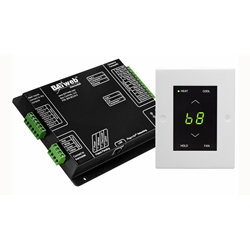 Internet Thermostat Recommendation
Internet Thermostat Recommendation
If you want remote humidity control and prefer a hard-wired Internet connection — either because you like the reliability it provides or you don’t have a WiFi router — the BAYWeb series of Internet thermostats are available with a humidity sensing function that allows you to monitor humidity levels and to dehumidify your home through your A/C system. Â
In addition to monitoring temperature and humidity, the feature-rich BAYWeb Internet Thermostat Professional can double as a security system, remotely control lighting and appliances, provide a detailed energy usage info on a personal web portal, and more.  (See “10 Things a BAYweb Professional Internet Thermostat Can Do” to read more about it.)
 WiFi Thermostat Recommendation
WiFi Thermostat Recommendation
The decorative Venstar ColorTouch High Resolution Color Thermostat w/ Wifi option and Humidity Control is our first choice for a WiFi thermostat.  Because it communicates wirelessly, installation is fast and easy.  In addition to dehumidification, the Venstar ColorTouch has a multi-functional touch screen with customizable backgrounds, a home temperature scheduler and a security feature to lock thermostat settings.
 Â
Heat Alarms — A Less Expensive Alternative
 If aren’t ready to upgrade to a remote thermostat but want some way to monitor for high temperature and potential high humidity in your home, a heat alarm (also called a temperature alarm) can be used.
If aren’t ready to upgrade to a remote thermostat but want some way to monitor for high temperature and potential high humidity in your home, a heat alarm (also called a temperature alarm) can be used.
- The Lumastrobe High Temp Alert is a basic heat alarm.  Set it in a front-facing window and its flashing red light will alert your caretaker or neighbor if the inside temperature gets too high.
- To be alerted by phone, the Intermediate Freeze Alarm / Heat Alarm will call up to 3 numbers when the temperature varies outside your defined settings; or you can call in to check the current temperature using any phone.
- To receive text message alerts, the DIY Cellular Alarm for Homes can monitor up to two conditions of your choice,  including temperature and humidity.
Other Ways to Control Home Humidity
Despite their advanced technology, Internet thermostat and WiFi thermostats are affordably priced and easy to install yourself. Â Other ways to control home humidity include:
- Keeping doors and windows closed;
- Running a dehumidifier (choose a model with a direct drain hose if you can’t be there to empty the collection bucket);
- Using exhaust fans in bathrooms and kitchens to move moisture to the outside (but not into the attic);
- Venting your clothes dryer to the outside;
- Increasing air circulation by opening doors to rooms and using fans;
- Covering the dirt floor of a crawlspace with a plastic moisture barrier;
- Installing a humidistat that automatically turns the air conditioner on when the humidity in a room or house reaches above 70 percent.



