 Controlling home humidity is a challenge in the summertime, especially for snowbirds with empty vacation homes or condos located in a distant state. High relative humidity is not only uncomfortable and unhealthy; it can also do serious damage to floors and furniture and promote mold growth. But did you know that you can monitor and control home humidity long distance using your PC or Smartphone and an Internet-enabled thermostat? It’s easy to do and not expensive. Here’s how and why:
Controlling home humidity is a challenge in the summertime, especially for snowbirds with empty vacation homes or condos located in a distant state. High relative humidity is not only uncomfortable and unhealthy; it can also do serious damage to floors and furniture and promote mold growth. But did you know that you can monitor and control home humidity long distance using your PC or Smartphone and an Internet-enabled thermostat? It’s easy to do and not expensive. Here’s how and why:
What is Relative Humidity?
Relative humidity (RH) measures the amount of water vapor in the air. Warmer air can hold more water than cold air, which is why high home humidity is a bigger problem in the summer. If the humidity in your home is too high, you may notice musty smells, condensation on windows, wet stains on walls and ceilings and mold in the bathrooms. Your family may also experience allergic reactions.
How to Measure Home Humidity
The best way to measure the RH in your home is with a hygrometer (a.k.a. moisture meter or humidity sensor). Mechanical hygrometers are inexpensive and can be purchased at a hardware or home supply store. Electronic hygrometers tend to cost a little more but are often more accurate.
Place the hygrometer in a room that you suspect has a humidity problem or where the family spends the most time, making sure it is not located anywhere it could be affected by direct heat. Wait a few hours to get an accurate reading.
How to Monitor and Control Home Humidity with a PC or Smartphone
Air conditioning is one of the best ways to reduce home humidity, but how can you monitor it from far away? For long distance monitoring and control of your air conditioning (and heating) system via your PC or Smartphone, all you need is an Internet-enabled thermostat with a humidity sensor like those made by Bay Controls. Bay Controls offers three BAYweb models:
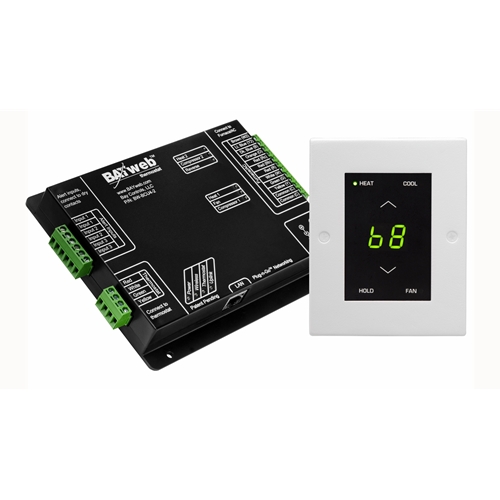 BAYweb Standard
BAYweb Standard
A basic BAYweb Internet thermostat (with humidity sensor) controls standard HVAC systems and costs less than $230. It also features one dry contact input so you can add another alarm sensor to monitor conditions like smoke or flooding.
BAYweb Advanced
To control a heat pump or multi-stage HVAC system, step up to the BAYweb Advanced (with humidity sensor) that also accommodates up to three alarm sensors. Cost is an additional $25.
BAYweb Professional
The BAYweb Professional (with humidity sensor) is the same as the Advanced but also monitors indoor or outdoor temperatures and has the ability to do remote temperature control and/or temperature averaging between sensors so you can balance temperature between two zones or rooms. Price is under $330.
All three BAYweb thermostats can send email or text alerts about temperature, humidity and energy consumption – a great feature for snowbirds who want to keep tabs on an unoccupied home in a hot, humid climate far away.
Additional Ways to Reduce Home Humidity
In addition to air conditioning, running a dehumidifier is a very effective way to reduce moisture in the air, especially in hot, humid climates. Other measures include:
- Keeping doors and windows closed;
- Using exhaust fans in bathrooms and kitchens to move moisture to the outside (but not into the attic);
- Venting your clothes dryer to the outside;
- Increasing air circulation by opening doors to rooms and using fans;
- Covering the dirt floor of a crawlspace with a plastic moisture barrier;
- Installing a humidistat that automatically turns the air conditioner on when the humidity in a room or house reaches above 70 percent.
Home Humidity Levels: What is Best?
For maximum comfort and to minimize moisture damage to your home, the E.P.A. recommends an indoor RH level of between 30% and 50%. The University of Minnesota has developed guidelines for the minimum recommended humidity levels for houses. Based on a 70ºF interior room temperature, engineering studies established the following guidelines:
Outside Temperature        Inside Humidity
20º to 40º F                                  Not over 40%
0º to 20º F                                     Not over 35%
0º to 10º F                                     Not over 30%
-10º to  0º F                                  Not over 25%
-20º to –10º F                               Not over 20%
0º F or below                                Not over 15%
Note that home humidity levels are affected by the season and outdoor temperature. Low humidity in the winter can also cause health problems and damage homes, so it’s important to monitor home humidity year-round, which is easy to do with an Internet thermostat.




Pingback: 10 Things a BAYweb Professional Internet Thermostat Can Do