 Everyone wants to manage their lives through their Smartphone or PC these days, and believe it or not, it’s already possible to remotely control your heating and cooling system using your phone or computer with something called an “Internet thermostat.”  With an Internet thermostat, you can use your Smartphone to turn the heat up in your faraway vacation house…or lower the A/C in your home…without even getting out of bed!
Everyone wants to manage their lives through their Smartphone or PC these days, and believe it or not, it’s already possible to remotely control your heating and cooling system using your phone or computer with something called an “Internet thermostat.”  With an Internet thermostat, you can use your Smartphone to turn the heat up in your faraway vacation house…or lower the A/C in your home…without even getting out of bed!
But now there’s an advanced Internet thermostat called the BAYweb Professional that does so much more than remote monitoring of your heating and air conditioning system, and we felt it deserved to be spotlighted. Keep reading…you will be amazed at all of the things that this affordable, install-it-yourself Internet thermostat can do, in addition to controlling temperature!
1. “Occupancy Sensing†to Reduce Energy Bills
The BAYweb Professional Internet Thermostat accepts an unlimited number of wireless motion sensors which allows it to know when someone is home (or “occupied”) or when everyone is away (“not occupied”). It then adjusts the temperature accordingly so you pay for heating or air conditioning only when someone is in the house.
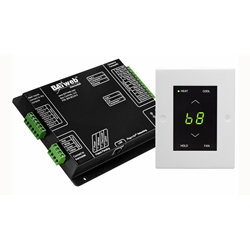 2. Doubles as a Security System
2. Doubles as a Security System
In addition to supporting wireless motion detectors, the BAYweb Professional has three wired alarm alert inputs. Hook up a wired door/window contact sensor or wireless motion detector and you’ll receive text message or email alerts in the event of a break-in at your residence or office. This is a handy protection feature for vacation homeowners and saves on the added expense of a professional security system.
3. Detailed Energy Management and Alerting
Through your personal web portal, the BAYweb Professional provides detailed information on your heating and cooling energy usage. The web applets allow you to easily customize the reports it sends. If there are problems with your thermostat or HVAC system, you’ll be alerted automatically. You can even program it to send alerts if your heating or cooling energy consumption exceeds your threshold – a great feature if you are renting out your home.
 4. Outdoor Air Temperature Readings
4. Outdoor Air Temperature Readings
Are you curious what the outdoor air temperature is at your vacation home or office? That’s good information to have when trying to determine if your HVAC system is working efficiently. The BAYweb Professional Internet Thermostat automatically obtains the outdoor air temperature from a local weather station, or, you can hook up an optional outdoor temperature probe to get an exact reading at your particular location.
5. Balance Temperature Between Rooms
Do you have more than one zone in your home and want uniform heating or cooling? Equipped with optional temperature sensors, the BAYweb Professional can do “temperature averaging†to the balance temperature between two zones or rooms.
6. Monitor for Flooding and Sump Pump Failure
Water damage from leaks, broken pipes or extreme weather is a big concern for any homeowner, and an even bigger worry if you aren’t around. Hook up a water/flood sensor to your BAYweb Professional and it will send alerts if there is a water problem.  If your home has a sump pump, add a bobber float switch to monitor the water level in the sump pump and get alerts if it malfunctions or the power goes out.
 7. Remotely Control Lighting, Water Heaters or Other Appliances
7. Remotely Control Lighting, Water Heaters or Other Appliances
The BAYweb Professional has a relay control output that can be used to remotely control a variety of external devices and/or appliances, such as lighting, water heaters or dehumidifiers.* Through your personal web portal, you can create a schedule to turn appliances on and off. You can also use this feature to save money by turning your hot water heater off at night while everyone is sleeping.
8. Keep Tabs on Renters or Friends Using Your House
If your home is being used by other people, the BAYweb Professional lets you restrict or limit their ability to change the temperature in the house, giving you the ability to control their energy usage from any Internet connection. Save additional money by hooking up door/window sensors, that way if negligent renters leave doors or windows open while the air conditioning is running, the system will eventually turn off until doors and windows are closed. By hooking up wireless motion sensors, you can get alerts to notify you when renters have arrived. And, if you’re concerned that departing tenants may have forgotten to lower the heat, turn off the air conditioning, or shut down the hot tub heater, the BAYweb Professional Internet Thermostat lets you check the status of all of these systems and adjust temperatures from anywhere via the Internet.
9. Monitor and Control Indoor Humidity
Extremely high indoor humidity is not only uncomfortable and unhealthy; it can also do serious damage to floors and furniture and promote mold growth. With the optional humidity sensor, the BAYweb Professional will report indoor humidity levels in real-time which you can control long distance by kicking up the central air conditioning system.
10. Control Temperature Without a Keypad
Are there places where you can’t have — or don’t want — an accessible thermostat keypad, but still need proper temperature control? Then a duct sensor may be the solution. Duct sensors can be used like remote sensors for averaging the temperature with the keypad sensor, or they can be used as the main control sensor. (Note that a keypad is still required, but it can be installed in another location to make it more difficult for someone else to access or damage the keypad or change the temperature.)
Summary
The BAYweb Professional is the least expensive and most fully-featured Internet thermostat around and is designed for DIY installation. It’s great for homeowners but also for businesses who want to save on energy and minimize man-hours needed to maintain properties. The easy-to-use personal for the BAYweb Professional Internet thermostat web portal is supported by Cloud technology, so you can access it anywhere with an Internet connection. Usage is free and unlimited!
* Requires an unused heat or AC additional stage. May require isolation or power relay(s). The additional stage outputs can be re-tasked if not used for the system.




Fred DeMarco
We are looking to install a system in our lake house in NJ. Does your system notifies us if we should lose utility power as a result of a storm? Particularly during the winter since the boiler functions off electricity.